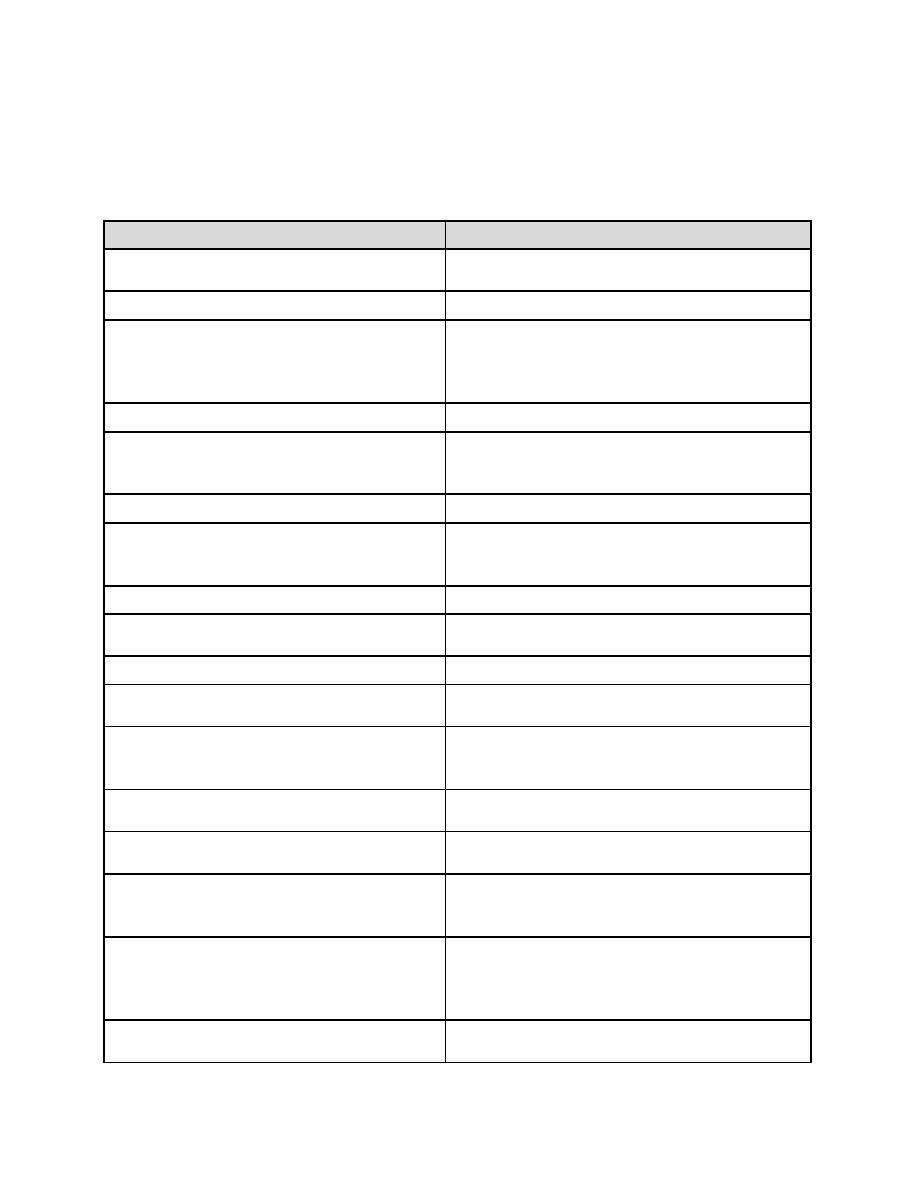
5. ACIS permissions vary according to the needs and duties of the user. The facility
administrator assigns all user permissions. Based on assigned permissions, certain users may not
have access to specific portions of the application. User types for the application are displayed
in the table below (see figure 2-1).
ACIS User Types
Definition
Guard
Allows the user to search and update an inmate
and view the inmate's Information Sheet.
Guard Commander
Same as Admin Permissions.
Chaplin
Allows user to update religion and special
events for an inmate's religion. Read only
access to the inmate Correctional Treatment File
(CTF).
Correctional Counselor
Not currently being used.
Reception
Screen to allow inbound inmate process
transfers into the facilities and area to add
inmates.
Health & Comfort
Allows user to access the Supply Area.
Victim Witness Contact/Sexual Offender
Allows user to access the ACIS VW/SOR
Registration (VWC/SOR)
Management Area. Also allows them to access
SOR Organizations under the Tools Menu.
Personal Deposit Fund (PDF)
PDF account access and processing.
Employment
Allows the user to setup work details and to
assign inmates to the detail.
Military Police Investigator (MPI)
Not currently being used.
Sent Comp/Earned Time Detail (ETD)
Allows user to access the Sentence Computation
View.
Commander
Allows user to access the Commander View.
Consists of the Read-Only CTF and Prisoner
Information for Local and Global Inmates.
Admin (Section)
For Admins and System Admins - allows them
to see everything for their Facility.
System Admin
For Admins and System Admins - allows them
to see everything for their Facility.
HQ VWC/SOR
Allows user to access the HQ Corrections View
and the HQ VWC/SOR View under the Views
Menu.
Liaison
Allows user to have a modified Tools Menu
consisting of Personal Info, Rolodex, Schedule
Release, and Schedule Transfer. The Reception
Menu Option is also available.
HQ Corrections
Allows user to access all inmates in their facility
and gives quick access to the Global Reports.
16



 Previous Page
Previous Page
